New import option via excel-file. New possibility to select between report layouts.
Recently we installed again a new update of ALOORA. In this new version you are now able to import data of your samples using Excel files. In ALOORA an Excel file called “AGROLAB-import.xlsx” is available for download and can be used to simply fill in data from your samples. When you are ready with this Excel, you can import the data directly in a new order preventing double work since it’s not needed to type it all over in ALOORA again.
Besides AGROLAB’s own Excel-file we also support the import of Excel data from other sources upon request and if possible.
In addition to the above, you can now also select the layout of the report you receive from your laboratory. We currently offer our single sample report where every sample is shown on a single page or our matrix-report where multiple samples are shown on one page. As this option is not available for all products and laboratories, please refer to your local Customer Service Manager.
You can find more information and a short manual in ALOORA. If you need any support, please contact your local Customer Service Manager.

 Contact
Contact

 Contact
Contact Career
Career